Apple Fitness+ Launches Today in Canada – And We Tried It First
It’s here, folks! Apple Fitness+ launches in Canada today. We received early access to the workout streaming service ahead of its release to try out all it has to offer. When the service was first announced back in September, we spoke with Jay Blahnik, Apple’s senior director of fitness for health technologies, who gave us the complete breakdown of what to expect in terms of workout types, trainers and metrics. Now, read on for our review of Apple Fitness+, including the best workouts, how the cycling classes compare to Peloton, what we loved and what we would like to see come next.
Ok, quick recap. What is this again?
Apple Fitness+ is a subscription fitness streaming service. Expect a library of fitness classes accessible at any time, with new classes dropping on the platform every Monday. (There are currently no live classes offered.) Workouts are classified into nine categories: high-intensity interval training (HIIT), yoga, core, strength, treadmill, cycling, rowing and mindful cool down. Some workouts require big ticket equipment (like treadmills, rowing machines and stationary bikes, which can be from any brand), while others require only a yoga mat or a set of weights. Many of the workouts require no equipment at all.
How much does it cost?
Assuming you already have an Apple Watch, a Fitness+ subscription is surprisingly affordable. Paid monthly, a subscription is $12.99 – less than half of the cost of one boutique workout class (remember those?). Paid annually, a subscription is $99.99, which saves you about $55 vs. the monthly plan. Up to six family members can share one Fitness+ account, bringing the cost per user down even further.
If you don’t have an Apple Watch, then you need to factor in that cost. Apple Watch Series 3 starts at $259 and Watch SE starts at $369 while the new Series 6 starts at $529. Current Apple Watch users will get a free one-month trial; new Watch purchases come with a three-month subscription.
Who is Apple Fitness+ for?
First and foremost, Apple Fitness+ is designed for Apple Watch users – you need one to use the service. Metrics, like Activity rings, elapsed time, heart rate and calories burned, are pulled from the Watch and displayed during the Fitness+ class, which you can watch on iPhone, iPad, and Apple TV screens. The best, most immersive experience is on Apple TV, but watching the classes on an iPad is a close second, followed by the iPhone.
How does it work?
From the Fitness app, select the Fitness+ tab and then choose the type of workout you’d like to do. From there, you can filter classes within your chosen category by three options: trainer, time (from five to 45 minutes) and music type. If you’re not a brand new Watch user, Fitness+ will make recommendations based on your previous recorded Watch activity. For example, if you like to run outside and use a third-party app, like Strava, to record it, Fitness+ could recommend a treadmill workout as something you’d like – and it will also recommend workouts that would benefit a runner, like a stretching or strength class.
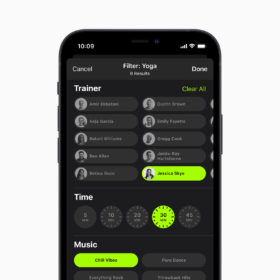
Once you select a workout, you can review the type of equipment you’ll need, see a list of songs that will be played in the class (huge for anyone who can’t workout without the right music) and other relevant class details; for example, the yoga classes will flag if it’s an energetic or slow flow. You also have the option to preview a short clip of the class, which comes in handy, because you cannot skip ahead through the class once it’s started to see what’s coming next.

There is no option to filter classes by equipment type – beyond the obvious treadmill/cycling/rowing classes – or training level. The idea is that each class is suitable for all levels. Three Apple Fitness+ trainers appear in every video: the instructor and two others offering modifications. There is a section of seven short instructional videos for absolute beginners called “workouts to get started,” but skip this if you’ve worked out at all within the last year.
What are the best classes?
It depends! For functional training (think: F45 devotees, people who love weights and hate jumping around), the strength workouts are it; we’re partial to Betina’s classes. Her 10-minute all-weights, no-cardio workouts are the perfect exercise snack to fit in throughout the day. Strength training is the category where combining all levels really works, as exercises can be made easier or more challenging simply by grabbing lighter or heavier weights. Sadly, there aren’t any pilates or barre classes, but if abs and back are what you’re looking to work out, choose a class from the core category. For advanced yogis looking to move through flows, head to Dustin’s classes, which have a more upbeat tempo compared to Jessica’s classes with longer holds.
What are the cycling classes like?
The ability to view Apple Watch metrics on-screen really sings during the cycling classes. When an instructor asks you to go all-out during intervals, there is a handy countdown timer to let you know how long is left in the section. When they say your heart rate should be climbing, the heart rate metric gets larger – and displays your highest and lowest heart rate during the class so you have an understanding of how you’re doing relative to your own output. Instructors will also sometimes call out the RPMs (revolutions per minute) you should be hitting.
Former Toronto SoulCycle (RIP) attendees will recognize Fitness+ cycling trainer Tyrell Désean, whose classes at the cult cycling studio were frequently sold out. Doing his Fitness+ workouts are the next best thing to being back: We recommend turning off the lights in your house, maybe lighting a candle or two and connecting your iPhone or iPad to a speaker to really blast the music (apologize to your neighbours later).
Ty brings his signature energy and motivational (but not sermon-y) messaging to his Apple Fitness+ classes. “You don’t need me to make changes in your life – it’s you, you’re in the driver’s seat,” he says during a climb. “And now that you’re there, where do you want to go?” There’s also a healthy dose of encouragement: “Enjoy that disco nap?” he says after a break. “Because when I wake you up, we’re going.”
How does the cycling on Apple Fitness+ compare to Peloton?
First of all, you don’t need specific equipment – you can use any brand of stationary bike to complete a cycling workout on Apple Fitness+. At launch, there are no artist-themed rides, like the all-Madonna or all-Celine Dion ones, for example, that Peloton offers. Competitive types will love the Fitness+ “burn bar,” which shows you how you measure up against other riders who have done the same workout and call out if you’re at the front of the pack. If seeing metrics like calories burned is potentially triggering for you – or if you simply have no desire to see them – you have the option to turn off the burn bar, as well as all other metrics displayed on screen. (This is true for all Fitness+ workouts, not just cycling.) The classes focus solely on cycling; there are no arm workout segments or “dance” breaks on the bike.
What else makes it good?
It’s one of the most inclusive fitness apps we’ve used. There’s closed-captioning and subtitles in English and French, representation of differently abled bodies and a wide age range of trainers. While the entire workouts aren’t signed, trainers incorporate some Sign language into the classes.
Then there’s the music. Simply put, it’s excellent. Trainers have access to Apple Music DJs to help them curate songs, which leads to exciting music choices. A yoga class featuring Tame Impala and Noah Cyrus? Yes, please. (Check out Dustin’s chill 20-minute yoga.) Want to do your weights to the sound of country bangers? No problem. (See Kyle’s 10-minute total body strength class).
Ever wondered mid-spin class what song was playing and then forgotten to look it up after? The name of the artist and song playing appear on the upper right corner of the screen during all classes. And in addition to previewing songs included in an upcoming workout, you can save entire playlists to Apple Music. Note: You don’t need an Apple Music subscription to access the music on Fitness+, but you do need one to save the playlists. (FYI: you can always manually add songs and recreate the playlists on your music streaming service of choice). Problem solved.
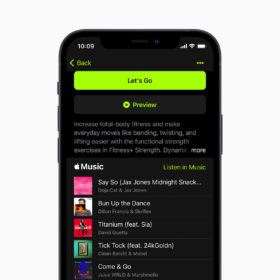
Quickly, what are the main things I should know about Apple Fitness+?
- At $12.99 a month, the price is right, especially if you’re an existing Apple Watch and iPhone and/or iPad and/or Apple TV user.
- Minimal-to-no equipment needed
- Lots of efficient 10- and 20-minute workouts
- Classes set to a wide-range of musical genres, from country to classic rock to latest hits
- It’s inclusive: trainers are of all ages and abilities, closed-captioning and English/French Canadian subtitles are available.
- Very beginner friendly, offers plenty of modifications
- At time of launch, no barre or pilates classes and no themed rides offered
TL;DR. Should I subscribe to Apple Fitness+?
If you’re already an Apple Watch user, subscribing to Fitness+ is a no brainer.
The post Apple Fitness+ Launches Today in Canada – And We Tried It First appeared first on FASHION Magazine.